Introduction:
As we become more reliant on technology in our daily lives, it's increasingly important to prioritize digital security. With the rise of cyber threats, it's crucial to have a strong security system in place to protect your devices and personal information. One important tool for maintaining the security of your iOS device is Apple's Rapid Security Response. This service provides timely security updates that address known vulnerabilities in the iOS operating system. In this article, we'll discuss how to download Apple's Rapid Security Response on iOS 16.4.1 and provide tips for further enhancing the security of your device.
In today's digital age, security is a top priority for many individuals and organizations. With the increase in cyber threats, it's important to have a reliable and effective security system in place. That's where Apple's Rapid Security Response comes in. In this article, we'll discuss how to download Apple's Rapid Security Response on iOS 16.4.1 and why it's an essential tool for maintaining the security of your device.
What is Apple's Rapid Security Response?
Apple's Rapid Security Response is a service provided by Apple that delivers critical security updates to iOS devices. This service is designed to quickly identify and address security vulnerabilities as they arise, keeping your device secure and protected from potential threats.
Why is it important to download Apple's Rapid Security Response?
As mentioned earlier, security is of utmost importance in today's digital age. Hackers are becoming increasingly sophisticated in their attacks, making it difficult for even the most vigilant users to protect their devices. Apple's Rapid Security Response helps mitigate the risk of such attacks by providing timely security updates that address known vulnerabilities in the iOS operating system.
Downloading Apple's Rapid Security Response on iOS 16.4.1
Downloading Apple's Rapid Security Response on iOS 16.4.1 is a straightforward process. Here's how to do it:
Step 1: Open the Settings app on your iOS device.
Step 2: Tap on General, then select Software Update.
Step 3: If there's an available update, you'll see a notification. Tap on Download and Install to start the process.
It's important to note that Apple's Rapid Security Response updates are typically included in regular iOS updates. So, even if you don't specifically download the Rapid Security Response, you'll still receive the updates as part of your regular iOS updates.
While downloading Apple's Rapid Security Response is an important step in maintaining the security of your iOS device, there are a few other things you can do to further enhance your device's security:
- Enable Two-Factor Authentication: Two-factor authentication provides an additional layer of security by requiring a code in addition to your password to access your account. This ensures that only authorized individuals have access to your device and information.
- Install Antivirus Software: While iOS devices are generally less susceptible to viruses than other devices, it's still important to have antivirus software installed on your device. This can help protect against malware and other types of cyberthreats.
- Be Cautious of Phishing Scams: Phishing scams are a common tactic used by hackers to gain access to personal information. To avoid falling victim to these scams, be cautious of suspicious emails or messages asking for personal information or clicking on suspicious links.
- Keep Your Device Up-to-Date: Regularly updating your iOS device to the latest version is essential to maintaining the security of your device. These updates often include security patches and fixes for known vulnerabilities.
In addition to these steps, it's also important to practice good digital hygiene. This includes using strong and unique passwords, avoiding public Wi-Fi networks, and limiting the amount of personal information shared online. By taking these steps, you can help ensure the security of your iOS device and personal information.
Here are some advantages and disadvantages of using Apple's Rapid Security Response:
Advantages:
- Timely Security Updates: Apple's Rapid Security Response provides timely security updates to address known vulnerabilities in the iOS operating system, helping to protect your device from potential threats.
- Efficient Delivery: The service delivers critical security updates quickly and efficiently, ensuring that your device is protected from threats as soon as possible.
- Automatic Updates: The Rapid Security Response updates are often included in regular iOS updates, so there's no need to manually download and install them.
- Simplified Process: The process of downloading and installing the Rapid Security Response is simple and straightforward, requiring just a few clicks.
Disadvantages:
- Limited to iOS Devices: Apple's Rapid Security Response is only available for iOS devices, which means that users of other operating systems may not have access to this level of security.
- Not Foolproof: While the Rapid Security Response can help mitigate the risk of potential cyber threats, it's not a foolproof solution. Users still need to practice good digital hygiene and take other security measures to further enhance the security of their devices.
- Dependence on Apple: Apple controls the distribution of security updates through the Rapid Security Response, which means that users are dependent on Apple to provide these updates.
- Possible Compatibility Issues: In some cases, updates may not be compatible with certain apps or devices, which can cause issues for users.
Overall, the advantages of using Apple's Rapid Security Response outweigh the disadvantages. While it's not a foolproof solution, it's an important tool for maintaining the security of iOS devices and protecting personal information.
Conclusion:
Ensuring the security of your iOS device is essential in today's digital age. Apple's Rapid Security Response provides a valuable tool for maintaining the security of your device by delivering critical security updates quickly and efficiently. By downloading and installing Rapid Security Response on your iOS device, you can help mitigate the risk of potential cyber threats. Additionally, taking other steps such as enabling two-factor authentication, installing antivirus software, being cautious of phishing scams, and keeping your device up-to-date can further enhance the security of your device. By following these best practices, you can help protect your personal information and enjoy a safer and more secure digital experience.
Here is the link to Apple's support page, where you can learn more about security updates for iOS devices, including the Rapid Security Response:
https://support.apple.com/en-us/HT201222
On this page, you can find information on how to update your iOS device, how to check for available updates, and how to stay informed about security issues and updates. Additionally, you can contact Apple support for assistance with any security-related questions or issues you may have.
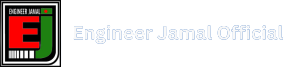
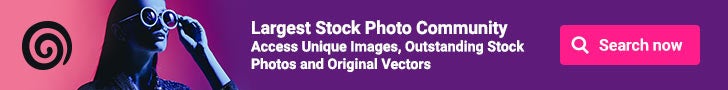



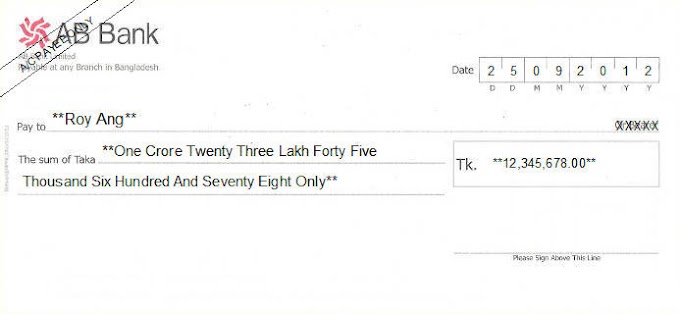





Please do not enter any spam link in the comment box.