To give you a fast and full overview of add-ons in Foxit PDF Reader and Foxit PDF Editor, here we list all add-ons and their function description.
Instructions for installation of .fzip package are below:
To manually the install a critical or an advanced add-on, please run Foxit PDF Reader and Foxit PDF Editor, and then go to "Help" > “Foxit Plug-Ins” > click "Install Plugin" in the About Foxit Plug-Ins dialog box (for Version 10 and earlier, go to "Help" > "Install Updates") > browse and choose the related downloaded package, and then click the "Open" button. When you're done, click "OK" to finish the installation.
01) NAME: Firefox Plugins For Windows 10, 8, and 7!
FUNCTION DESCRIPTION: Foxit Firefox Plugin installs a simple Foxit PDF Reader into the Firefox web browser, this free add-on allows users to display, view, edit and print PDF documents in the browser.
REMARK: Applicable for Foxit PDF Reader 7.1 and above.
02) NAME: Spell Check Language For Windows 10, 8, and 7!
FUNCTION DESCRIPTION: When you fill out an English form or use a typewriter to insert any English text, this tool will try to find any spelling errors and highlight them with squiggly lines. If you right-click on the misspelled words, you will see a list of suggested words.
REMARK: Applicable for Foxit PDF Reader 4.x and above.
03) NAME: FileOpen For Windows 11, 10, 8, and 7!
FUNCTION DESCRIPTION: FileOpen plugin is used to access documents encrypted with the FileOpen software.
REMARK: Applicable for Foxit PDF Reader 7.1 and above.
04) NAME: 3D Plugin For Windows 11, 10, 8, and 7!
FUNCTION DESCRIPTION: This plugin can be used to display 3D objects.
REMARK: Applicable for Foxit PDF Reader 9.1 and above.
05) NAME: DocuSign For Windows 11, 10, 8, and 7!
FUNCTION DESCRIPTION: This plugin is designed to send, sign and save PDF documents using DocuSign, which is the industry's most widely used eSignature solution.
REMARK: Applicable for Foxit Reader 11.2.1 and above.
06) NAME: PDF/A/E/X For Windows 10, 8, and 7!
FUNCTION DESCRIPTION: This module is used for verifying compliance with PDF/A, E, and X standards, or converting to these formats.
REMARK: Applicable for Foxit PhantomPDF 7.1 and above.
07) NAME: OCR Public For Windows 10, 8, and 7!
FUNCTION DESCRIPTION: This module is designed to work with Foxit PDF Editor to make scanned or image-based PDFs selectable and searchable.
REMARK: Applicable for Foxit PhantomPDF 7.3 and above.
08) NAME: OCR Language For Windows 10, 8, and 7!
FUNCTION DESCRIPTION: This module is designed to work with Foxit PDF Editor to make scanned or image-based PDFs selectable and searchable.
REMARK: Applicable for Foxit PhantomPDF 7.0 and above.
09) NAME: IFilter For Windows 10, 8, and 7!
FUNCTION DESCRIPTION: This module is designed to work with Foxit PDF Editor, allowing the Windows indexing service and other Windows search technologies to index PDF files by content, title, subject, author, keywords, annotations, bookmarks, attachments, and more.
REMARK: Applicable for Foxit PhantomPDF 8.1 and above.
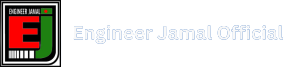
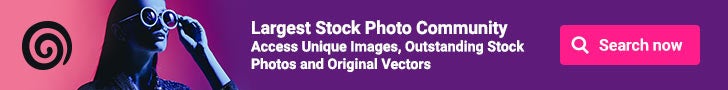



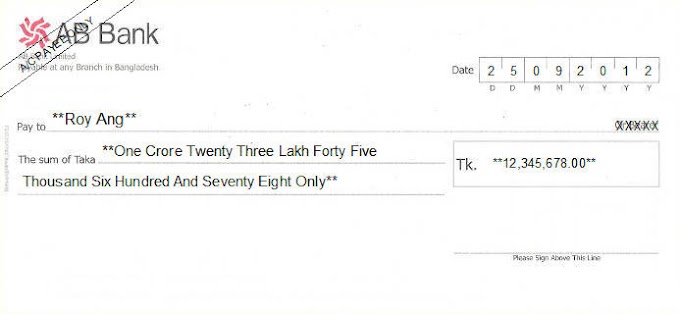





Please do not enter any spam link in the comment box.